Your How to bypass windows 7 home premium images are available. How to bypass windows 7 home premium are a topic that is being searched for and liked by netizens now. You can Find and Download the How to bypass windows 7 home premium files here. Find and Download all royalty-free vectors.
If you’re searching for how to bypass windows 7 home premium images information related to the how to bypass windows 7 home premium topic, you have pay a visit to the ideal blog. Our site always gives you hints for seeking the highest quality video and picture content, please kindly surf and locate more informative video content and images that fit your interests.
How To Bypass Windows 7 Home Premium. The developers plan already to extend support to Windows Vista and to support the POSReady 7 SKU which will receive security updates until 2024. Windows 7 Bypass Admin Password with Reset Disk. Windows 7 Home Starter or Ultimate editions would be able to receive updates provided by the Extended Security Updates program when the bypass is installed. Username is your own user name and new_password is your new password.
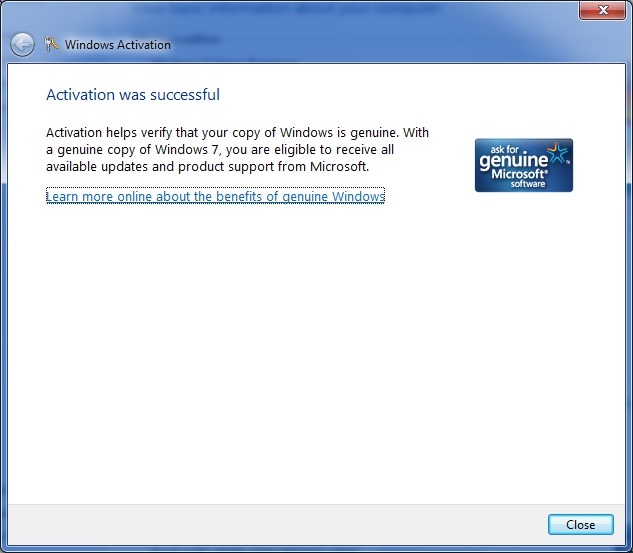 The Windows 7 Home Premium Product Key You Typed Is Invalid For Microsoft Community From answers.microsoft.com
The Windows 7 Home Premium Product Key You Typed Is Invalid For Microsoft Community From answers.microsoft.com
Select the removal device and click Begin burning button. Net user user_name new_password and enter. Windows 7 Admin password is one of the most authentic ways to secure your data. This opens the System Properties window. Username is your own user name and new_password is your new password. Right-click on Computer and select Properties.
If you have some important files hidden on your PC and dont want to show them to anyone else securing them.
Click Start type Anytime Upgrade click the option to enter a key enter the Windows 7. If Windows 7 is not activated in a specific period all Windows functions cant be used. You can put these gadgets in the right sidebar of your desktop which makes your pc look cool. Windows 7 Admin password is one of the most authentic ways to secure your data. Username is your own user name and new_password is your new password you want to reset. One more way of carrying out a Windows 7 Home Premium Password Reset is to use your Windows installation disk to reset the password.
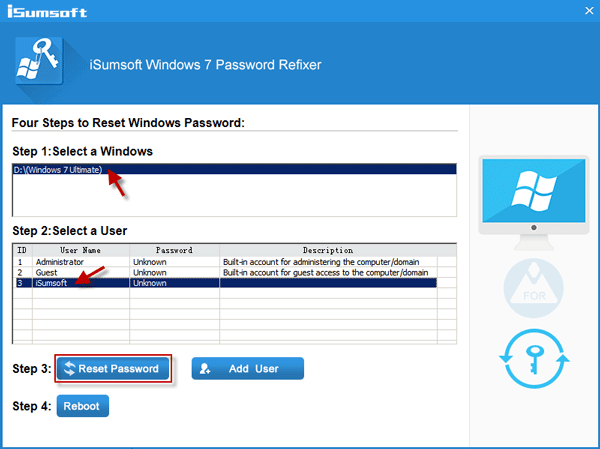 Source: isumsoft.com
Source: isumsoft.com
There are many ways to bypass password from Windows 7 but most people prefer to use the easiest ways. If you have some important files hidden on your PC and dont want to show them to anyone else securing them. Please note that the command only can be performed three times. This opens the System Properties window. Windows 7 ultimate or professional or home basics are built so that it uses RAM in a very effective way that you do not feel that there is a lag in your pc.
 Source: pinterest.com
Source: pinterest.com
Your activation period should be reset to 30 days. Bypass Windows 7 Password Using Command Prompt in Safe Mode. Choose a Windows 7 safe mode optionSafe Mode with Command PromptPress Enter next. Turn off your Windows 7 PC completely. You will see a screen where it asks you the language to install and other options click on Next.

Windows 7 Admin password is one of the most authentic ways to secure your data. Turn on the locked Windows 7 computer. To bypass Windows 7 password you should type the command. If playback doesnt begin shortly try restarting your device. Net user user_name new_password and enter.
 Source: youtube.com
Source: youtube.com
If you have some important files hidden on your PC and dont want to show them to anyone else securing them. First make sure the edition of Windows 7 you are upgrading from is already activated if its not you will run into complications and you might have start all over by doing a clean install. Windows 7 Home Starter or Ultimate editions would be able to receive updates provided by the Extended Security Updates program when the bypass is installed. Simply enter the Safe Mode and you will be able to bypass Windows 7 Home Premium password and access the system. Choose a Windows 7 safe mode optionSafe Mode with Command PromptPress Enter next.
 Source: tr.pinterest.com
Source: tr.pinterest.com
Doing so actually will extend Windows 7 trial period. Windows 7 Home Starter or Ultimate editions would be able to receive updates provided by the Extended Security Updates program when the bypass is installed. Insert bootable USB flash drive into accessible computer and run Windows 7 Password Genius. You must do it before the Windows. Choose a Windows 7 safe mode optionSafe Mode with Command PromptPress Enter next.
 Source: pinterest.com
Source: pinterest.com
There are many ways to bypass password from Windows 7 but most people prefer to use the easiest ways. Doing so actually will extend Windows 7 trial period. Exit USB flash drive after successfully burning. If you have some important files hidden on your PC and dont want to show them to anyone else securing them. Press F8 before the Windows 7 loading screen.
 Source: youtube.com
Source: youtube.com
If Windows 7 is not activated in a specific period all Windows functions cant be used. Right-click on Computer and select Properties. Turn on the locked Windows 7 computer. If you have some important files hidden on your PC and dont want to show them to anyone else securing them. To bypass Windows 7 password you should type the command.
 Source: pinterest.com
Source: pinterest.com
Press F8 before the Windows 7 loading screen. If the license for Windows 7 Professional you have access to is either a retail upgrade or full version you can use the product key and Anytime Upgrade to move from Windows 7 Home Premium to Windows 7 Professional. Use the arrow keys to select Safe Mode and then press Enter. You could perform a rearm command via command prompt. Restart your Windows 7 computer when the login screen about to come on start pressing F8 continuously.
 Source: pinterest.com
Source: pinterest.com
There are many ways to bypass password from Windows 7 but most people prefer to use the easiest ways. If you locked out of Windows 7 you can bypass Windows 7 password using Command Prompt in safe mode. Username is your own user name and new_password is your new password you want to reset. If the license for Windows 7 Professional you have access to is either a retail upgrade or full version you can use the product key and Anytime Upgrade to move from Windows 7 Home Premium to Windows 7 Professional. Videos you watch may be added to the TVs watch history and influence TV recommendations.
 Source: pinterest.com
Source: pinterest.com
Choose a Windows 7 safe mode optionSafe Mode with Command PromptPress Enter next. Windows 7 Admin password is one of the most authentic ways to secure your data. In other words. Insert the installation disk into your CDDVD drive and then reboot your computer. If you locked out of Windows 7 you can bypass Windows 7 password using Command Prompt in safe mode.
 Source: pinterest.com
Source: pinterest.com
You could perform a rearm command via command prompt. Right-click on Computer and select Properties. Videos you watch may be added to the TVs watch history and influence TV recommendations. Turn off your Windows 7 PC completely. Format the USB flash drive and burn password reset disk into it.
 Source: pinterest.com
Source: pinterest.com
Microsoft has provided this feature in Windows 7 and later versions where you can reboot your computer in Safe Mode without entering any password and make. Net user user_name new_password and enter. Turn it on again and press the F8 key. Bypass Windows 7 Password Using Command Prompt in Safe Mode. Password reset disk is the first option to reset Windows 7 admin password without admin privileges but for that you need password reset disk also.
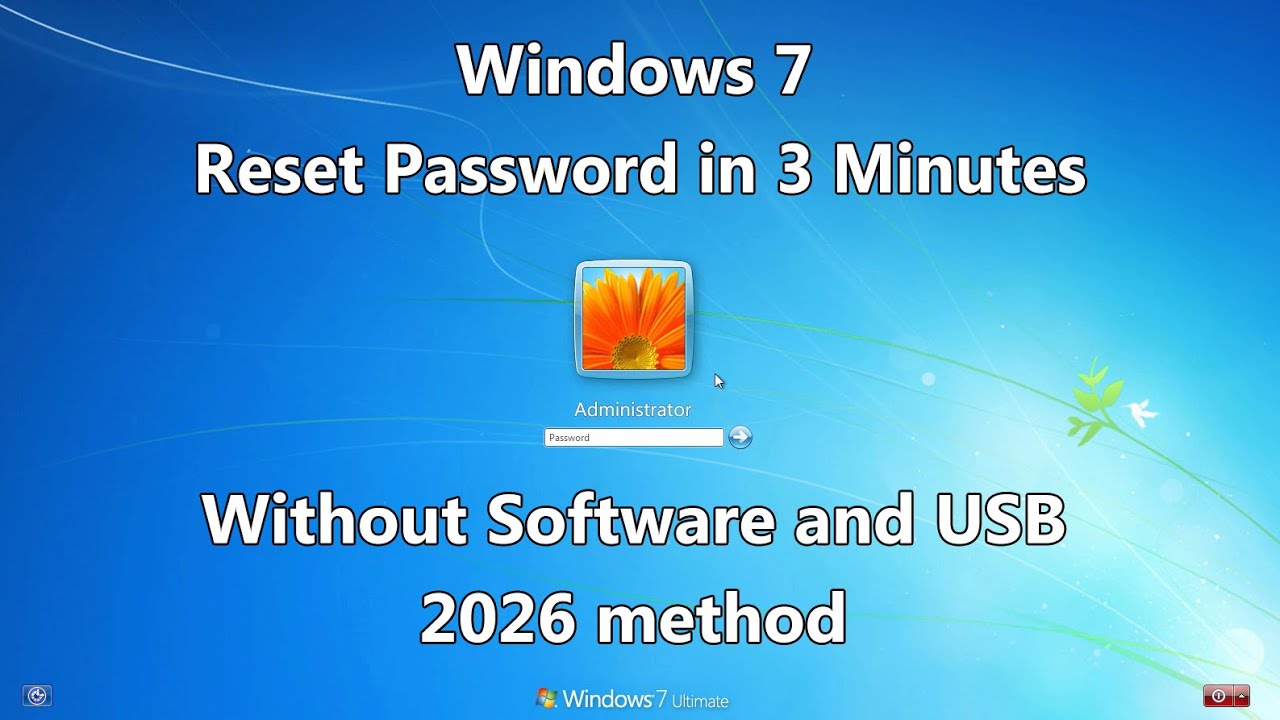 Source: youtube.com
Source: youtube.com
Exit USB flash drive after successfully burning. Bypass Windows 7 Logon Password in Safe Mode. If Windows 7 is not activated in a specific period all Windows functions cant be used. In other words. In this guide we are going to share the methods on how to bypass Windows 7810 login password but make sure to use these methods only on your personal locked computer and not for any criminal activities.
 Source: superuser.com
Source: superuser.com
If you have got one then follow the following steps if not skip this solution and move on to next solution. Yo Brother might have turned on the Guest account when u allowed him to work with ur laptop with admin privilges so he might have enabled Guest account Then Instead of typin Your User name in the logon screen he would type GUEST that allow him to Log on. Username is your own user name and new_password is your new password. You will see a screen where it asks you the language to install and other options click on Next. How to bypass Administrator password on Windows 7.
 Source: pinterest.com
Source: pinterest.com
First make sure the edition of Windows 7 you are upgrading from is already activated if its not you will run into complications and you might have start all over by doing a clean install. Use the arrow keys to select Safe Mode and then press Enter. To bypass Windows 7 password you should type the command. Doing so actually will extend Windows 7 trial period. Yo Brother might have turned on the Guest account when u allowed him to work with ur laptop with admin privilges so he might have enabled Guest account Then Instead of typin Your User name in the logon screen he would type GUEST that allow him to Log on.
 Source: pinterest.com
Source: pinterest.com
In other words. Use the arrow keys to select Safe Mode and then press Enter. Bypass Windows 7 Logon Password in Safe Mode. Windows 7 Bypass Admin Password with Reset Disk. Password reset disk is the first option to reset Windows 7 admin password without admin privileges but for that you need password reset disk also.
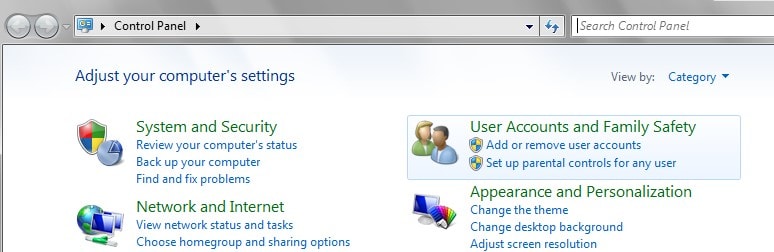 Source: passper.imyfone.com
Source: passper.imyfone.com
If you locked out of Windows 7 you can bypass Windows 7 password using Command Prompt in safe mode. You will see a screen where it asks you the language to install and other options click on Next. There are some gadgets included in windows 7 such as Ram and Cpu usage gadgets Notes and much more. Username is your own user name and new_password is your new password you want to reset. You could perform a rearm command via command prompt.
 Source: pinterest.com
Source: pinterest.com
One more way of carrying out a Windows 7 Home Premium Password Reset is to use your Windows installation disk to reset the password. In this guide we are going to share the methods on how to bypass Windows 7810 login password but make sure to use these methods only on your personal locked computer and not for any criminal activities. If the license for Windows 7 Professional you have access to is either a retail upgrade or full version you can use the product key and Anytime Upgrade to move from Windows 7 Home Premium to Windows 7 Professional. First make sure the edition of Windows 7 you are upgrading from is already activated if its not you will run into complications and you might have start all over by doing a clean install. Net user user_name new_password and enter.
This site is an open community for users to submit their favorite wallpapers on the internet, all images or pictures in this website are for personal wallpaper use only, it is stricly prohibited to use this wallpaper for commercial purposes, if you are the author and find this image is shared without your permission, please kindly raise a DMCA report to Us.
If you find this site good, please support us by sharing this posts to your favorite social media accounts like Facebook, Instagram and so on or you can also save this blog page with the title how to bypass windows 7 home premium by using Ctrl + D for devices a laptop with a Windows operating system or Command + D for laptops with an Apple operating system. If you use a smartphone, you can also use the drawer menu of the browser you are using. Whether it’s a Windows, Mac, iOS or Android operating system, you will still be able to bookmark this website.





